2015.10.31 17:03
Recent Changes, Improvements, And Fixes In QuickBooks 2013 And Enterprise 13.0 - R7
조회 수 2972 추천 수 0 댓글 0
The following changes, improvements, and fixes were made to QuickBooks Pro 2013, QuickBooks Premier 2013, and Enterprise Solutions 13.0. Later releases (ones with higher numbers) include all changes in earlier releases.
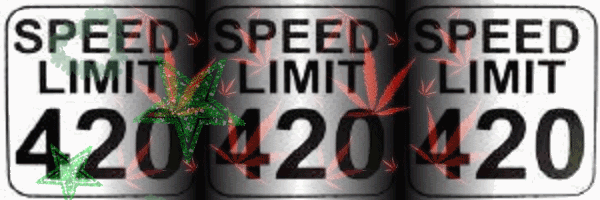 Release 7 (R7)
Release 7 (R7)
What's important about Release 7?
1. Resolved multiple issues related to encryption/decryption errors
2. QuickBooks introduces Maintenance Alerts
3. Enhancements in data damage detection
4. Resolved several "Unrecoverable error" codes
Accountant's Copy
Updated where the Accountant's Copy connects to for the following functions: "Send to Accountant...", "View/Export Changes for Client...", and "Import Accountant's Changes from Web"
Print Later checkbox is now enabled in an Accountant's Copy.
Accounts Payable
QuickBooks will no longer display the error code "15074 17644″ when clicking the Split Line button on a bill.
When items are selected in the Create Auto PO's window, the number of purchase orders to be created will now increment properly.
Accounts Receivable
Customer will no longer receive any crashes from Receive Payments link in QuickBooks.
QuickBooks will no longer display the error codes 1551558393 and 1373426506 while saving an invoice.
Advanced Inventory
When scanning items in purchases and sales, QuickBooks will increase the quantity field properly based on the appropriate unit of measure.
Resolved an issue that prevented users from turning off the FIFO preference if the "Use FIFO starting on" date was previously set with the year 9999.
Non Inventory items can no longer become Inventory items, when Enhanced Inventory Receiving is enabled.
Quantity on hand per site is now shown when creating an invoice from a sales order.
QuickBooks will no longer display the warning "The Report you requested is too large" when opening an Items by Bin Locations report.
Fixed an error where warning for duplicate serial numbers did not fire on invoices and should have.
Database
Decryption of Supplier Bank Account Number corrected after Admin password change.
Direct Deposit for Vendor
Payroll Summary details are no longer missing from the Vendor Payment Confirmation report.
Help
Help topics will now display properly in Non-Profit reports.
Direct Deposit Getting Started Guide link will no longer show "Page not found" when clicked.
Fixed a broken expando in the About the Working Trial Balance window.
Install
QuickBooks will not display the error 1935 during installation.
QuickBooks will no longer display the error code 24502 while opening.
Retail is now an option when toggling to another edition from within the Accountants edition.
Intuit Sync Manager
This release includes Intuit Sync Manager version 5.6.23.4001
Inventory
Verify will not fail when an item cost is 4 decimal places and the price is less than 1 or 2 decimal places. Reports still may show "Overflow" as an amount.
Lists
Annual limit is no longer listed twice when customizing the Payroll Item list columns.
QuickBooks will not allow a payroll item to be created with a limit type of "One time" and an amount of 0. A warning message will now be displayed.
QuickBooks will now display a warning if a payroll item limit has been reached while editing a previously saved paycheck.
Multi-user/Hosting
Resolved an issue that caused QuickBooks to hang while switching from single user mode to multi user mode.
Other
QuickBooks introduces "Maintenance Alerts", which proactively determines the conditions that lead to problems in QuickBooks and alerts the user to take preventative actions to optimize performance.
QuickBooks will no longer display the error code 02709 89536 when opening a company file.
New menu item has been added to all non Enterprise versions that will allow a user to create an export file for QuickBooks Online.
Advanced Inventory and Full Service Plan subscriptions will now show in the Company Information window for Enterprise users.
For QuickBooks users who have Ecosystem Login integrated with the Easy Setup Interview, their QuickBooks is automatically registered when they create a new company file or upgrade a company file from a previous version.
Payroll
QuickBooks will no longer display time entries in alphabetical order by Customer: Job on a previously saved timesheet. Time entries will be listed in the order entered.
QuickBooks will now allow users to uncheck or check the Use DD option while editing a previously saved paycheck, as long as the paycheck has not already been sent to Intuit.
QuickBooks will no longer incorrectly warn users there are paychecks to send.
Payroll deduction items set to have a One Time annual limit will no longer reset after upgrading to a newer version or release.
The earnings items on a paycheck created from a timesheet will be in the same order as found on the timesheet and not alphabetical.
QuickBooks will now allow users with the Verify error "Duplicate payroll tx payserv IDs detected" to continue working in their file. Users will still need to contact technical support to get the issue resolved.
Payroll:Assisted Payroll
Assisted Payroll users can now filter for Direct Deposit checks in the Print Checks window.
QuickBooks will now display a warning when an Assisted Payroll user tries to create a paycheck marked for Direct Deposit with a date that is before the current system date.
Payroll: E-File & Pay
quickbooks (mobil.stjarnor.bloggplatsen.sestjarnor.bloggplatsen.se) will now allow tax forms to be saved as PDF for all users with any type of payroll subscription.
Performance
QuickBooks will no longer display the error code 2088841171 when opening a new transaction window.
QuickBooks will no longer display the error LVL_SEVERE_ERROR-GetMasterKey Failed: The decryption has failed.
Preferences
The "Default" value of the "Company File Color Scheme" preference will be retained even after closing and reopening the company file.
Printing
The Print button at the top of a Bill Credit that was opened from the Vendor center will now function properly.
Changes made to an invoice prior to saving will display correctly in the Print Preview window.
QuickBooks will no longer display the error C=224.
QuickBooks Attached Documents
QuickBooks will no longer display the error code 00203 45327 when clicking the Repair Links button.
Reports
When viewing reports that have journal entries, the number is correct for all journal entry target lines on the report.
QuickBooks will no longer display Medicare Employee Additional Tax as State Tax in Payoll Reports in Excel.
SDK
Multiple Notes feature for Customers,Vendors & Employees is now available for SDK Users.
Bar Code Feature is now Supported though SDK.
Class Tracking feature for Items & Names is now available for SDK Users.
Transfer Funds Transaction is now Supported through SDK for SDK Users.
Users and Permissions
QuickBooks will automatically close the company file and log back in once the Admin users password has been changed.
Fixed a bug where QuickBooks crashed and lost changes after a change to admin password.
Utilities
Resolved an issue that would cause a customers address to not export to QuickBooks Online.
Enhancements in data damage detection.
Improved performance of the Verify and Rebuild utilities when used on large files.
Improved logging of encryption and decryption errors in the QBWIN.LOG. QuickBooks will provide more information which will allow users to self resolve.
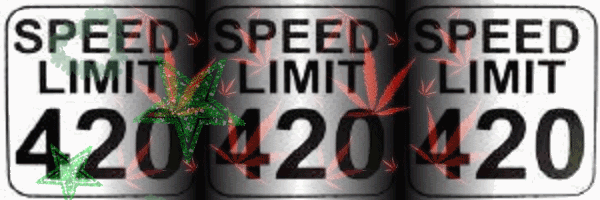 Release 7 (R7)
Release 7 (R7)What's important about Release 7?
1. Resolved multiple issues related to encryption/decryption errors
2. QuickBooks introduces Maintenance Alerts
3. Enhancements in data damage detection
4. Resolved several "Unrecoverable error" codes
Accountant's Copy
Updated where the Accountant's Copy connects to for the following functions: "Send to Accountant...", "View/Export Changes for Client...", and "Import Accountant's Changes from Web"
Print Later checkbox is now enabled in an Accountant's Copy.
Accounts Payable
QuickBooks will no longer display the error code "15074 17644″ when clicking the Split Line button on a bill.
When items are selected in the Create Auto PO's window, the number of purchase orders to be created will now increment properly.
Accounts Receivable
Customer will no longer receive any crashes from Receive Payments link in QuickBooks.
QuickBooks will no longer display the error codes 1551558393 and 1373426506 while saving an invoice.
Advanced Inventory
When scanning items in purchases and sales, QuickBooks will increase the quantity field properly based on the appropriate unit of measure.
Resolved an issue that prevented users from turning off the FIFO preference if the "Use FIFO starting on" date was previously set with the year 9999.
Non Inventory items can no longer become Inventory items, when Enhanced Inventory Receiving is enabled.
Quantity on hand per site is now shown when creating an invoice from a sales order.
QuickBooks will no longer display the warning "The Report you requested is too large" when opening an Items by Bin Locations report.
Fixed an error where warning for duplicate serial numbers did not fire on invoices and should have.
Database
Decryption of Supplier Bank Account Number corrected after Admin password change.
Direct Deposit for Vendor
Payroll Summary details are no longer missing from the Vendor Payment Confirmation report.
Help
Help topics will now display properly in Non-Profit reports.
Direct Deposit Getting Started Guide link will no longer show "Page not found" when clicked.
Fixed a broken expando in the About the Working Trial Balance window.
Install
QuickBooks will not display the error 1935 during installation.
QuickBooks will no longer display the error code 24502 while opening.
Retail is now an option when toggling to another edition from within the Accountants edition.
Intuit Sync Manager
This release includes Intuit Sync Manager version 5.6.23.4001
Inventory
Verify will not fail when an item cost is 4 decimal places and the price is less than 1 or 2 decimal places. Reports still may show "Overflow" as an amount.
Lists
Annual limit is no longer listed twice when customizing the Payroll Item list columns.
QuickBooks will not allow a payroll item to be created with a limit type of "One time" and an amount of 0. A warning message will now be displayed.
QuickBooks will now display a warning if a payroll item limit has been reached while editing a previously saved paycheck.
Multi-user/Hosting
Resolved an issue that caused QuickBooks to hang while switching from single user mode to multi user mode.
Other
QuickBooks introduces "Maintenance Alerts", which proactively determines the conditions that lead to problems in QuickBooks and alerts the user to take preventative actions to optimize performance.
QuickBooks will no longer display the error code 02709 89536 when opening a company file.
New menu item has been added to all non Enterprise versions that will allow a user to create an export file for QuickBooks Online.
Advanced Inventory and Full Service Plan subscriptions will now show in the Company Information window for Enterprise users.
For QuickBooks users who have Ecosystem Login integrated with the Easy Setup Interview, their QuickBooks is automatically registered when they create a new company file or upgrade a company file from a previous version.
Payroll
QuickBooks will no longer display time entries in alphabetical order by Customer: Job on a previously saved timesheet. Time entries will be listed in the order entered.
QuickBooks will now allow users to uncheck or check the Use DD option while editing a previously saved paycheck, as long as the paycheck has not already been sent to Intuit.
QuickBooks will no longer incorrectly warn users there are paychecks to send.
Payroll deduction items set to have a One Time annual limit will no longer reset after upgrading to a newer version or release.
The earnings items on a paycheck created from a timesheet will be in the same order as found on the timesheet and not alphabetical.
QuickBooks will now allow users with the Verify error "Duplicate payroll tx payserv IDs detected" to continue working in their file. Users will still need to contact technical support to get the issue resolved.
Payroll:Assisted Payroll
Assisted Payroll users can now filter for Direct Deposit checks in the Print Checks window.
QuickBooks will now display a warning when an Assisted Payroll user tries to create a paycheck marked for Direct Deposit with a date that is before the current system date.
Payroll: E-File & Pay
quickbooks (mobil.stjarnor.bloggplatsen.sestjarnor.bloggplatsen.se) will now allow tax forms to be saved as PDF for all users with any type of payroll subscription.
Performance
QuickBooks will no longer display the error code 2088841171 when opening a new transaction window.
QuickBooks will no longer display the error LVL_SEVERE_ERROR-GetMasterKey Failed: The decryption has failed.
Preferences
The "Default" value of the "Company File Color Scheme" preference will be retained even after closing and reopening the company file.
Printing
The Print button at the top of a Bill Credit that was opened from the Vendor center will now function properly.
Changes made to an invoice prior to saving will display correctly in the Print Preview window.
QuickBooks will no longer display the error C=224.
QuickBooks Attached Documents
QuickBooks will no longer display the error code 00203 45327 when clicking the Repair Links button.
Reports
When viewing reports that have journal entries, the number is correct for all journal entry target lines on the report.
QuickBooks will no longer display Medicare Employee Additional Tax as State Tax in Payoll Reports in Excel.
SDK
Multiple Notes feature for Customers,Vendors & Employees is now available for SDK Users.
Bar Code Feature is now Supported though SDK.
Class Tracking feature for Items & Names is now available for SDK Users.
Transfer Funds Transaction is now Supported through SDK for SDK Users.
Users and Permissions
QuickBooks will automatically close the company file and log back in once the Admin users password has been changed.
Fixed a bug where QuickBooks crashed and lost changes after a change to admin password.
Utilities
Resolved an issue that would cause a customers address to not export to QuickBooks Online.
Enhancements in data damage detection.
Improved performance of the Verify and Rebuild utilities when used on large files.
Improved logging of encryption and decryption errors in the QBWIN.LOG. QuickBooks will provide more information which will allow users to self resolve.
Designed by sketchbooks.co.kr / sketchbook5 board skin


